


XO planet
Requirements
Description
Welcome to XO planet, the thrilling game where 3 spaceships are racing to reach the elusive planet XO collecting useful doblorings on their way!
Game Overview

In competitive mode, your goal is to be the first player to reach the elusive XO planet.
In solo and coop modes, you have a defined numbers of turns to complete your journey.
How to Play
setup
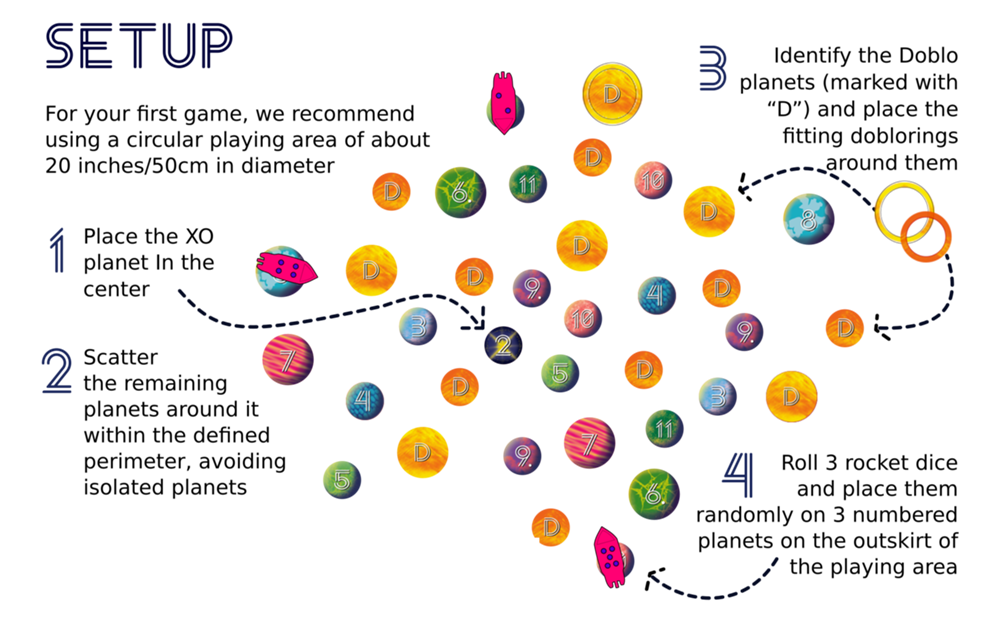
For your first game, we recommend using a circular playing area of about 20inches/50cm in diameter.
Place the XO planet In the center.
Scatter the remaining planets around it within the defined perimeter, avoiding isolated planets.
Identify the Dobloplanets (marked with a “D”) and fit hem with their corresponding doblorings.
Roll 3 rocket dice and place them randomly on 3 numbered planets on the outskirts of the playing area.
You are now ready to start playing! In future games, feel free to use the other suggested settings or create your own!
On Your Turn
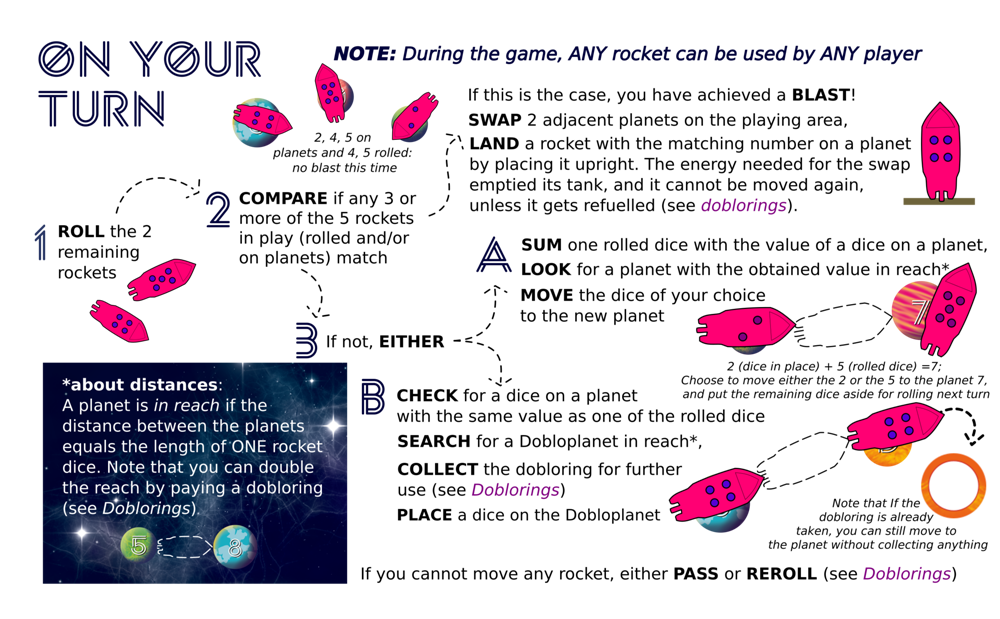
On your turn, move any of the three rockets present in the playing area by following these steps. Remember, all rockets are "common" and can be used by any player!
Roll the two remaining rocket dice.
Check if any 3 or more dice (rolled and/or on planets) match. If so, you have achieved a BLAST! First, swap two adjacent planets of your choice, then land a rocket with the matching number on a planet by placing it upright. The energy needed for the swap emptied its tank, and it cannot be moved again unless it gets refueled (see doblorings). Your turn is now over.
If you didn't land a rocket, either
- add one of the rolled dice to the value of a rocket dice on a planet. If a planet with a matching number is in reach (i.e., the length of one rocket away), you may move to the new planet.
- check If one of your dice matches a dice currently on a planet. Look for a Dobloplanet in reach, collect any available dobloring and move one of the rockets there.
In the event you cannot move anywhere, you can either pass or give out one dobloring to reroll the dice.
Doblorings
Doblorings are useful resources in the game, that allow you to modify a planet's value, double your reaching distance, refuel a landed rocket or reroll the dice.
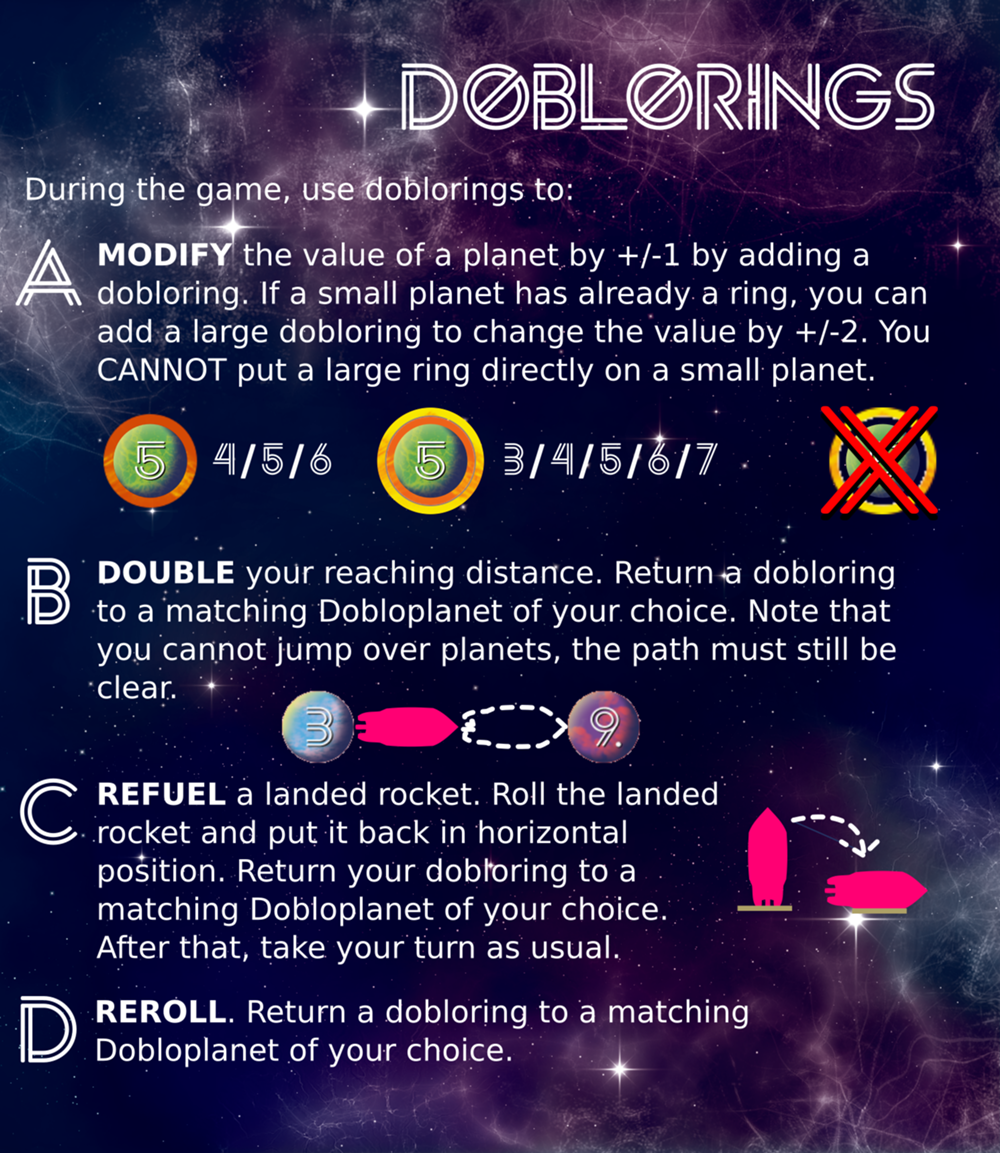
End of Game
The game ends as soon as a player reaches the XO planet .
Solo and Coop Modes
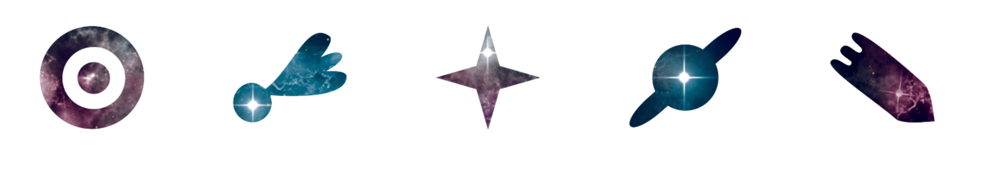
For solo and coop modes, use the same rules as in the competitive mode. Your goal is now to achieve your journey in a defined number of turns. The additional solo and coop leaflet will provide you with a variety of new maps, as well as with a Cosmic Chrono to track your progression.
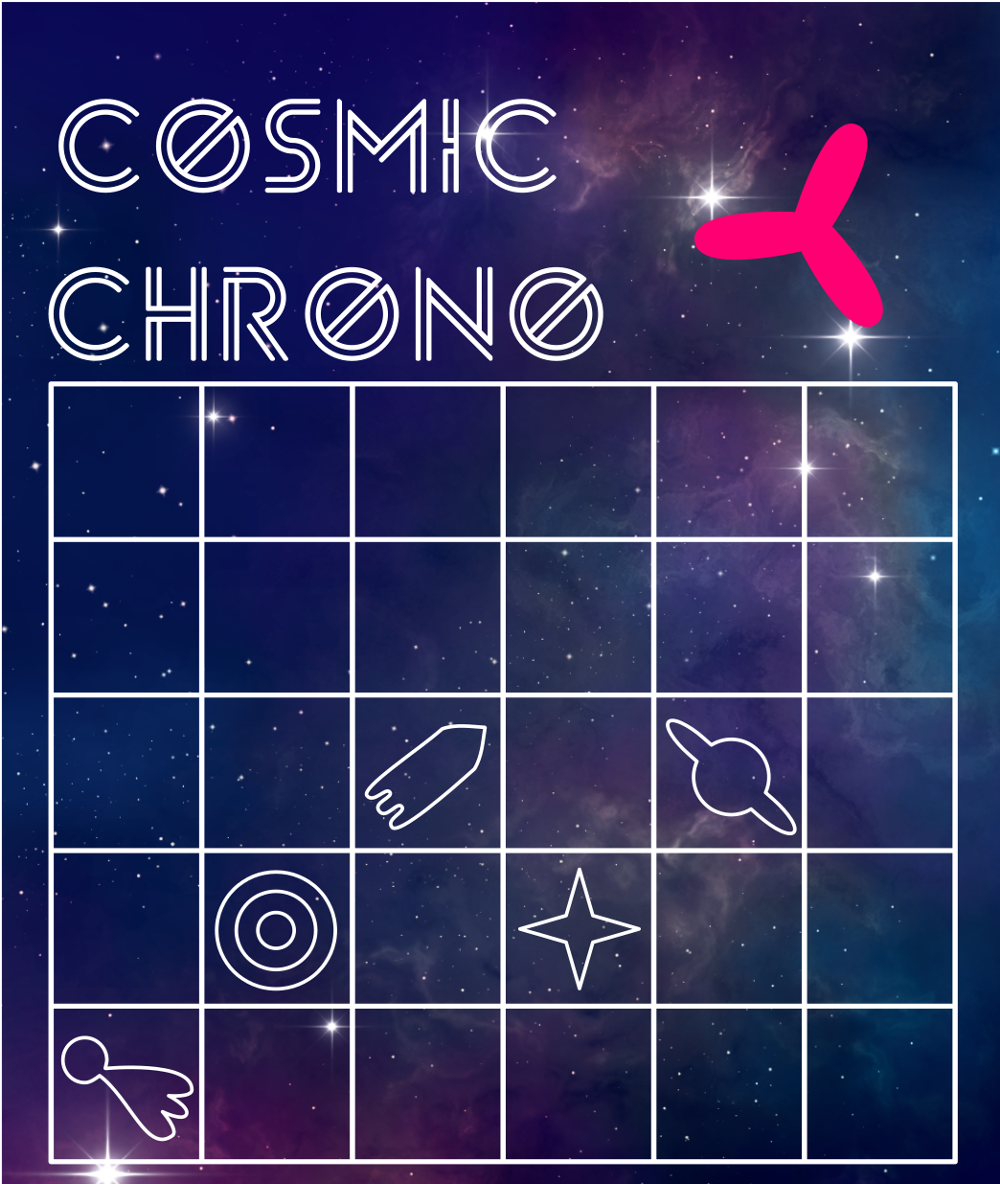
Space scenes in the background were created in Krita using the Universe Environments brushset by IForce73. The planets were done using the basic brushes provided in Krita.
Components
| Component | Quantity | Photo |
|---|---|---|
| Large Circle Chit Set | 1 set of 8 large circle chits |  |
| Medium Circle Chit Set | 1 set of 15 medium circle chits |  |
| Small Folio Set | 1 set of 1 small folios |  |
| Small Folio Set | 1 set of 1 small folios |  |
| Large Ring Set | 1 set of 6 large rings |  |
| Medium Ring Set | 1 set of 8 medium rings |  |
| Small Pro Box | 1 |  |
| Parts Bag, Small, Black | 1 |  |
| Rocket Dice, Pink | 5 |  |
| Triangle, Pink | 1 |  |
Vitals
| Average Rating | 1 reviews |
|---|---|
| Publish Date | May 22, 2024 |
| Edition | First |
| Department | Games |
| Tags | roll and move Space strategic movement fun and fast math education Solo Mode Cooperative Mode competitive mode fun dice planets Rocket Dice |
Why buy this?
- Roll and move, but strategically!
- Versatile rocket dice for rolling, measuring, even landing
- Dynamic layouts for solo, coop and competitive modes
Downloads
FiksuFox Games
Notes
- This game contains a premium upgrade called UV Coating that makes the printed components more durable.
- This game contains laser cut components. Laser cut items will have a slight amount of soot around the edges, which can easily be wiped off; and will have a campfire smell for about a week after you open them.





